| o.yoyoanim.img | o.train.img | o.socer1.img | o.snoglobe.img |
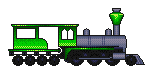 |
|||
| Paintable | Paintable | Non-paintable | Paintable |
Image URL is above each image
Action Codes listed at the bottom of the page!
Chore state, if applicable, is below each image
| o.yoyoanim.img | o.train.img | o.socer1.img | o.snoglobe.img |
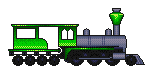 |
|||
| Paintable | Paintable | Non-paintable | Paintable |
| o.valdaystaffs3a.img | o.valdaystaffs3b.img | o.valdaystaffs3c.img | o.valdaystaffs3d.img |
| Paintable | Paintable | Paintable | Paintable |
| o.bell01.img | o.DICE.img | o.vwtinyconvert.img | o.vwtinytoy.img |
 |
 |
 |
 |
| Use Randomizer to create; Set number of sides with fiddle | |||
| Paintable | Paintable | Paintable | Paintable |
| o.UFO1.img | o.umbrellaFolding.img | o.huladoll.img | o.lightsword.img | o.phone01.img |
 |
 |
 |
 |
 |
| type 0 | type 1 | type 1 | type 1 | type 1 |
| Paintable | Paintable | Paintable | Paintable | Paintable |
| o.radio_oldie1.img | o.radio_oldie2.img | o.hartkiss.img | o.confetti.img | o.boomrang.img |
 |
 |
 |
||
| type 1 | type 1 | type 0 | usable type 0 | |
| Paintable | Paintable | Paintable | confetti paintable | Paintable |
| o.parachute.img | o.oldphone.img | o.nutcrakr.img | o.hourgls2.img | |
 |
||||
| type 0 | Type 1 | Type 0 | Type 0 | |
| Paintable | Non-paintable | Paintable | Paintable |
For knickknacks that have a single action such as sceptres (things that you use but don't have to turn off), action type b in fiddle should be 0
For knickknacks that have a double action such as lamps or Marvin (things that you start and stop), action type b in fiddle should be 1
For accessories that can be turned off and on such as prophats or cigarettes, action type b in fiddle should be 2
After setting the action type, the list below will give you the list of choices for the menu to display for each action type. This is set in action menu b in fiddle. The action menu b does NOT affect how the object works, only what the menu says in place of the Use. Put the number that is next to the desired word(s) in action menu b. Do not include the period.
Type 1 and 2
0. Turn On/Turn Off
1. Activate/Deactivate
2. Engage/Disengage
3. Light/Put Out
4. Play/Stop
5. Push/Push
6. Open/Close
7. Extend/Retract
8. Wake Up/Sleep
9. Expand/Shrink
10. Lift Up/Lower Down
11. Raise/Lower
12. Adjust Up/Adjust Down
13. Push/Pull
14. Start/Stop
15. Launch/Land
16. Set Free/Put in Cage
17. Crumble/Rebuild
18. Swallow/Spit Out
19. Fill/Empty
20. Start Ringing/Stop Ringing
21. Bounce/Stop Bouncing
22. Start Flashing/Stop Flashing
23. Wind/Unwind
24. Squeeze/Release
25. Vibrate/Stop Vibrating
26. Start Shower/Stop Shower
27. Blow/Stop Blowing
28. Start Scanning/Stop Scanning
29. Dematerialize/Materialize
30. Red Alert/Condition Green
31. Disintigrate/Reintigrate
32. Tickle/Stop Tickling
33. Start Firing/Stop Firing
34. Raise Shields/Shields Down
35. Warp Speed/Sublight
36. Destroy/Build
37. Break/Repair
38. Clean/Dirty
Type 0
0. Use
1. Activate
2. Toggle
3. Light
4. Play
5. Push
6. Press
7. Touch
8. Poke
9. Adjust
10. Lift
11. Tug
12. Fiddle
13. Flip
14. Throw
15. Launch
16. Fly
17. Eat
18. Drink
19. Fill
20. Ring
21. Bounce
22. Flash
23. Wind
24. Squeeze
25. Vibrate
26. Shower
27. Blow
28. Scan
29. Energize
30. Alert
31. Disintigrate
32. Tickle
33. Fire
34. Detonate
35. Ignite
36. Destroy
37. Break
38. Clean
39. Sweep
40. Mop
41. Dust
42. Scrub
43. squirt
44. Wave
45. Pluck
46. Shuffle
47. Cook
48. Bake